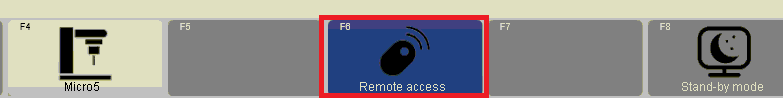Setup
Completed
Liaison réseau
Network connection
For detailed specifications of all connections, V/Specifications & limits
The system network is shown in the following figure: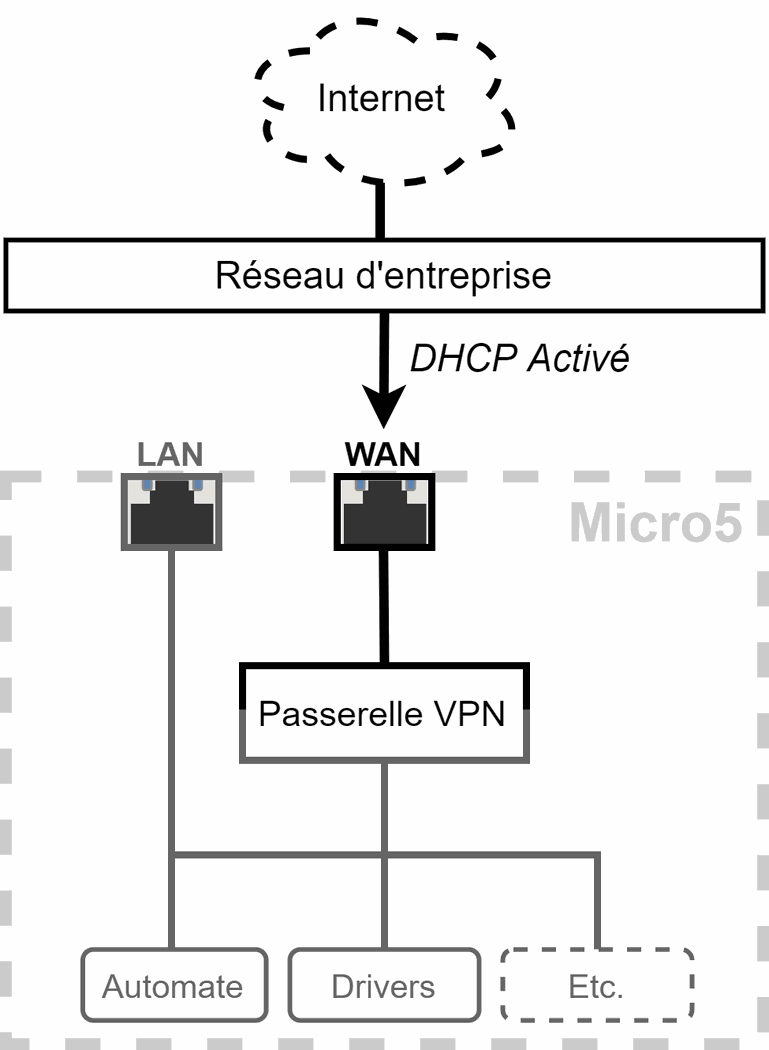
LAN (local area network, IPv4)
This port is used for the internal network connection of the system. It allows technicians to connect locally to the various system components and make changes to them.
WAN (Internet, IPv4)
This port allows restricted connection of the system to the extended network (internet) via a VPN gateway present in the system. To activate this port, you must enable remote access on the HMI home page:
The company network configuration must allow for automatic IP address assignment to the VPN gateway (DHCP enabled). If a fixed IP is to be assigned to the VPN gateway, contact support (ideally before the machine is put into operation for the first time) to input the settings.
The firewall settings of the company network must authorize the domain *.talk2M.com for TCP port 443 and UDP port 1194.
If it is not possible to configure the network as described aboe or if Deep Packet Inspection is enabled, follow the instructions on this document.
Before connecting the machine to the corporate network, it is necessary to test the connection using the Talk2M Connection Checker.
- -The utility must be installed on a computer other than the Micro5.
- Connect the network cable to the computer (network cable intended to connect the Micro5 to the WAN port)
- Run the utility on the computer and wait for the result
The Micro5 is connected to the network via a VPN server. The utility tests whether it is possible to access the VPN server via the company network. If the utility fails to connect, it means that the corporate network is blocking access. In this case, contact the IT department to resolve the problem by sending them the diagnosis provided by the utility.

Internet connection
The connection, configuration and security of the network links (internal, external, internet) from and to the Micro5 are the responsibility of the client.
The information presented here is given as an indication to allow basic configuration of the Micro5 connection in a standard company network. It is the user's responsibility to adapt the configuration of the network to allow the connection of the Micro5. Documentation and support are available.
It is the customer's responsibility to set up a reliable and secure internet connection if he wishes to benefit from the functions requiring an internet connection (remote assistance, updates, etc.).
There are no comments for now.