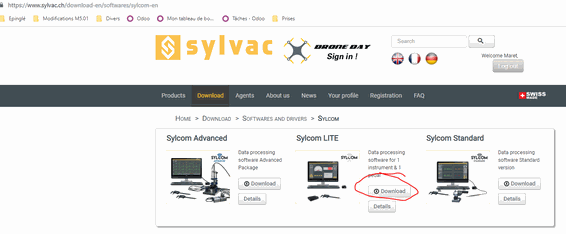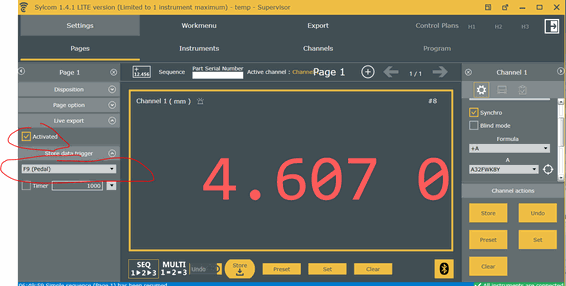Setup
Completed
Pré-régleur Sylvac (USB)
Installing and using the Sylvac data acquisition software

The SYLVAC data acquisition software allows all the Sylvac instruments to be connected by either USB cable or Bluetooth®. This universal software can be used to display values in different modes, display tolerance statuses, define a sequence and export data to Excel or external software.
When connected to the Micro5 interface, it enables direct transfer of a measurement to the interface (e.g. for tool height correction).
The Software is available in several versions:
LITE: this free version allows 1 instrument and 1 pedal to be connected
Sylcom standard, advanced and PRO can be used to connect more instruments and expand the rang of options.
Installation instructions
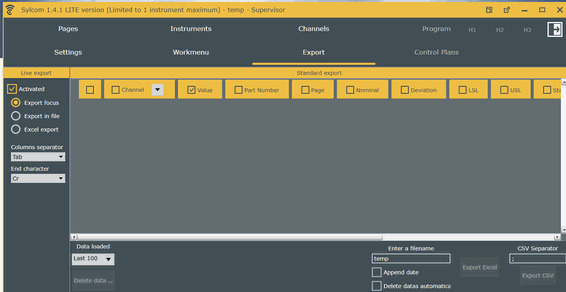
2) After installing and launching the software, go to the export menu and uncheck everything except "value".
Note: the default password is 123
Instructions for use
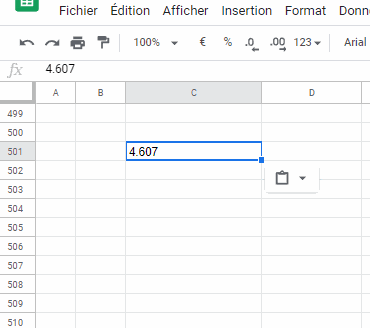
When the application is launched, to enter the value, go to the table of tool corrections, select the field to be completed and press ctrl + enter

Important information
I) The Sylcom LITE software must run in the background in order to be able to enter data in the Micro5 interface
II) The user must log in to run the software. However, the password is optional. Simply hit enter to launch the software at startup.

Limits of liability
Chiron SWISS focuses on the Micro5 and offers support for using the machine. We offer limited support for specific questions related to CAD, CAM, post-processors and all third party software.
The publishers of these software programs offer a complete support package for their software as well as extensive training. Please contact the software publisher if you need further information.
The programs are developed and maintained by their respective authors. Chiron SWISS does not provide support for third-party software. The use of these files and the above links remain the responsibility of the user and/or the publisher.
There are no comments for now.