Maintenance
Completed
Changing the interface language
Changing the interface language
The Micro5 interface is available in several languages:
English (default)
French
German
Other languages are available upon request. The interface language includes the translation of the texts associated with the function buttons as well as the information, warning and error messages.
Selection of the interface language
Prerequisites
It is necessary to be logged in at the "Maintenance" or "SuperUser" level..
Procedure
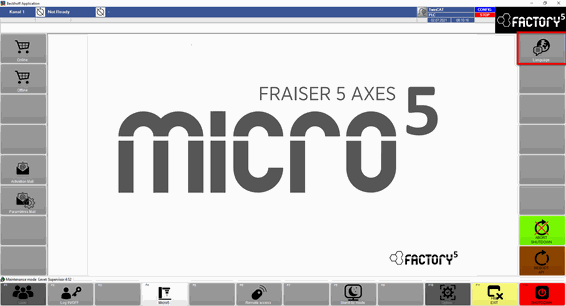
To display the language selection screen, return to the startup screen and click on the "Languages" link in the top right corner.
On the language selection screen, select the language in the left column.
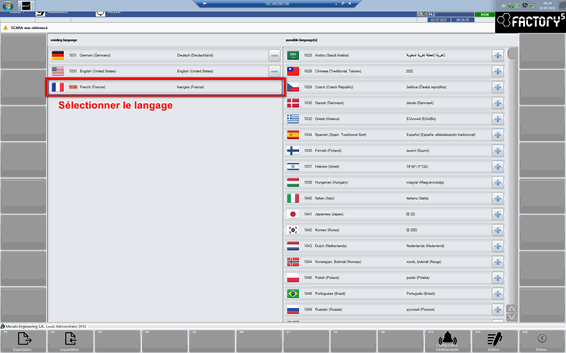
Reloading interface languages
IThe system may no longer load the translation files correctly (e.g. due to a premature system shutdown or file corruption). The following procedure allows you to manually reload the translation files in order to restore the choice of languages and the translation of the entire interface (buttons and messages).
Prerequisites
It is necessary to be logged in at the "Maintenance" or "SuperUser" level..
Procedure
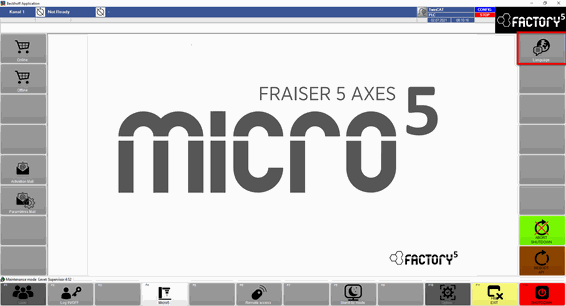
Back to the startup screen.
To display the language selection screen, return to the startup screen and click on the "Languages" link in the top right corner.
On the language selection screen, select the language in the left column.
If the French text is not present in the left column, you must click on it in the right column to make it move to the left.
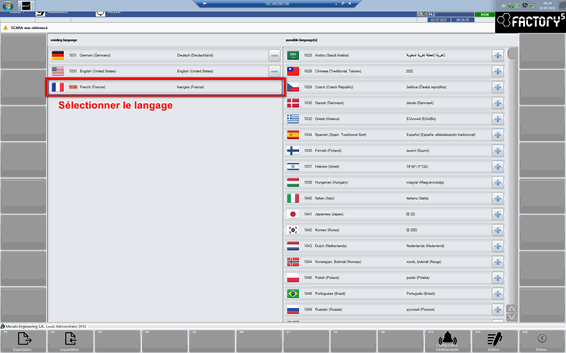
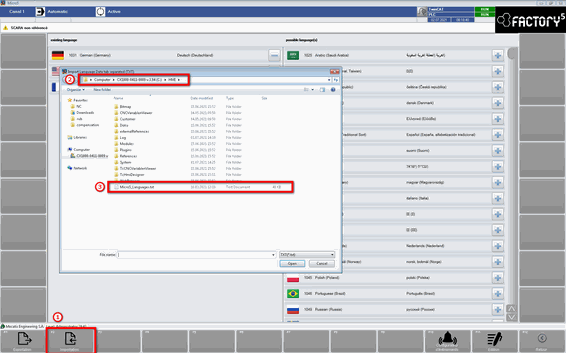
Once the French language is available in the left column, you will need to load the translation file. Click on the "Import" button at the bottom of the screen.
Locate the "C:\HMI\Micro5_Languages.txt" file and load it.
If necessary, close the interface without switching off the Micro5
--> Return to the startup screen (V/Step1.png) and click on "Exit HMI". The Windows desktop is displayed.
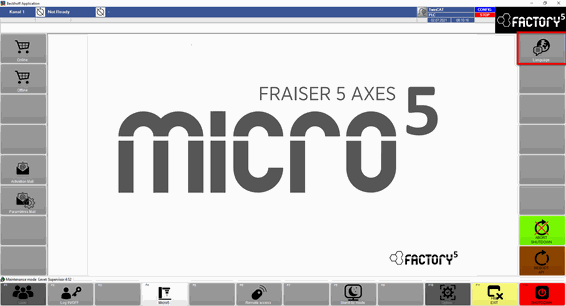

Information
The most likely cause of a loss of translation is the premature shutdown of the system. To prevent loss of data and corruption of files, it is necessary to follow the Micro5 shutdown procedure.
Set the Micro5 to initial condition (load an empty tool in the spindle and position the NC part in the center, unload the disk from the SCARA, position the scara in initial position).
On the interface, return to the start-up screen and switch off the Micro5.
Wait until the interface says "It is now safe to shut down the system".
Switch off the power supply to the Micro5 by turning the main switch to the "O" position
There are no comments for now.