Manual
Completed
I/O State
Input/output states
This page contains all the information and functions related to the tests of the PLC inputs and outputs as well as the decentralized peripherals. The indications given on this page are the image of the signals received and transmitted by the machine. It can be useful, when searching for the cause of a failure for example, to have information directly from the PLC in order to determine the cause of the anomaly (line interruption, sensor out of order, etc.).
Active inputs/outputs are shown in green.
Inactive inputs/outputs are shown in red.
The analog values are indicated numerically, scaled and in their unit of measurement.
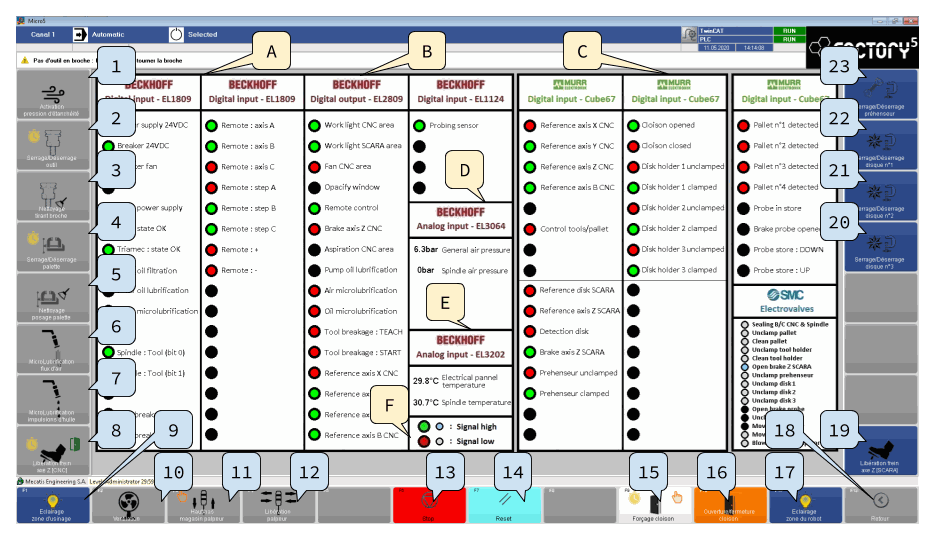
Zones
The screen is divided into several sections:
A) Display area for PLC digital input signals
Each column represents an input card on the PLC. 
B) Display area for PLC digital output signals
Each column represents an output card on the PLC. 
C) Decentralized input display area (Cube67)
Each half-column represents a remote I/O module
The pneumatic control valve island and all the control valve states are shown at the bottom right.
D) Analog input display area
This area contains the current information on the analog values measured..
E) Display area for analog temperature inputs
This area contains the current information on the measured temperature values.
F) Glossary
This area shows the representation of digital signal states..

Safety inputs/outputs
The signals for the safety functions are neither displayed nor available for manual activation. All these signals are processed by dedicated safety interfaces to ensure compliance with standards, in particular the 2006/42/EC directive.
List of main functions
Activation of sealing pressure
Tool clamping/unclamping [+T].
Spindle tie rod cleaning
Pallet clamping/unclamping [+T].
Pallet cleaning
Air flow microlubrication
Oil pulse microlubrication
Z-axis brake release CNC [+T] [+P]
Machining area lighting [F1]
Ventillation [F2]
Probe magazine up/down [F3].
Probe release [F4].
Stop [F6]
Reset [F7]
Partition forcing [F9] [+T] [+S]
Open/close partition [F10].
Robot area lighting [F11]
Back [F12]
Z axis brake release (SCARA)
Clamping/unclamping disk no. 3
Clamping/unclamping disk no. 2
Clamping/unclamping disk no. 1
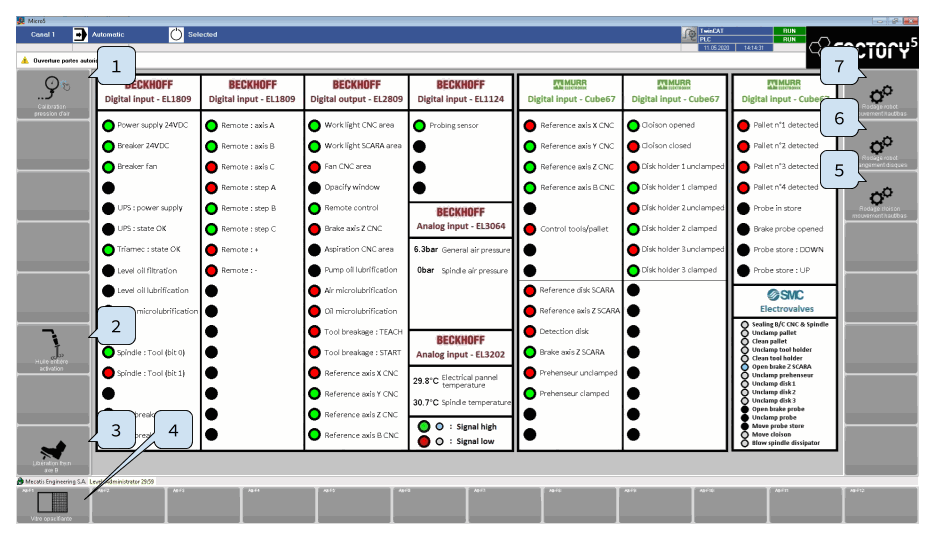
List of secondary functions [+CTRL].
Air pressure calibration
Whole oil activation
B axis brake release
Switchable glass
Partition honing up/down movement
Robot honing disk change
Robot honing up/down movement
There are no comments for now.