Manual
Completed
Offset management
Offset management
The offsets management page allows you to adjust the offsets of the origin coordinates.
The offsets are recorded by "sets" of coordinates for each of the 5 axes. Each set is stored and can be called up at any time in the machining program. The offsets are called up by the functions G53 ... G59 or G159 = x.
The G53 function is not strictly speaking an offset since it corresponds to a zero offset. In other words, it is a function that allows you to cancel any offset and therefore to work with the real or "absolute" coordinates of the axes, whose zeros correspond to the "machine zero".
The coordinate for each offset can be modified.r
There are two methods to address offsets:
"Basic" G53 --> G59 offsets which are traditionally used and remain usable with the Micro5.
Extended offsets G159 = x, where x is the offset index. These offsets use the basic ones and extend the possibilities beyond 6 sets. To call these offsets, an index must be specified. For example: G159 = 4
The first 6 indices correspond to the basic offset:
G159=1 <--> G54
G159=2 <--> G55
...
OffsetBasic offsets G53 ... G59s de base G53 ... G59
G53 = Actual position of the axes (absolute) "machine zero" --> Deactivation of the zero offset command
G54 = 1st set of original offsets (corresponds to G159=1)
G55 = 2nd set of original offsets (corresponds to G159=2)
G56 = 3rd set of original offsets (corresponds to G159=3)
G57 = 4th set of original offsets (corresponds to G159=4)
G58 = 5th set of original offsets (corresponds to G159=5)
G59 = 6th set of original offsets (corresponds to G159=6)
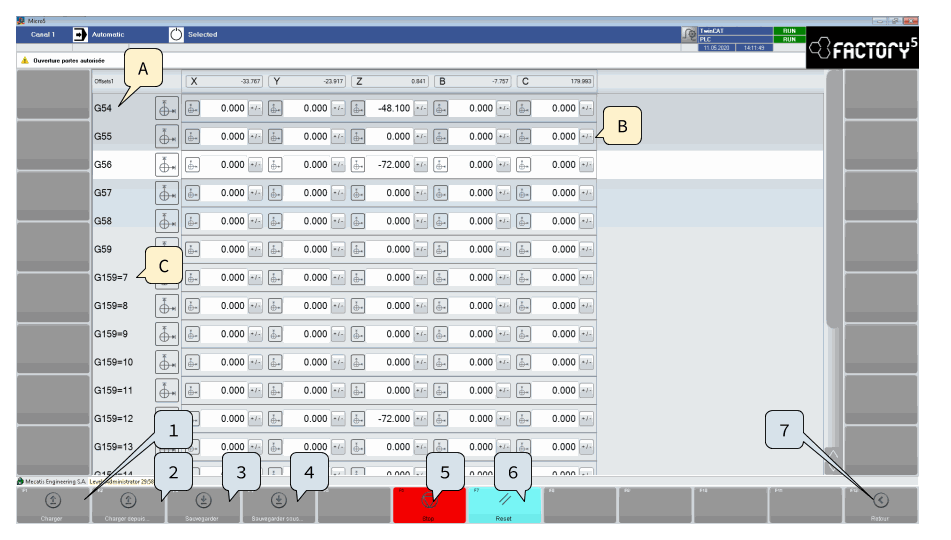
Extended offsets G159 = 1...99
G159 = 1 1st set of original offsets (corresponds to G54) = 1
G159 = 2 2nd set of original offsets (corresponds to G55)
G159 = 3 3rd set of original offsets (corresponds to G56)
G159 = 4 4th set of original offsets (corresponds to G57)
G159 = 5 5th set of original offsets (corresponds to G58)
G159 = 6 6th set of original offsets (corresponds to G59)
G159 = 7 7th set of original offsets
G159 = 8 8th set of original offsets
...
Zones
The screen displays the information in table form.
A) Codes for the original offsets G54...G59
Each line groups together the offsets of a code for each of its coordinates. The first 6 lines correspond to offsets G159 =1...6
B) Adjustment of the coordinates
For each coordinate, it is possible to adjust the offset
C) Codes of the original offsets G159 7...99
Each line groups together the offsets of a code for each of its coordinates. The first 6 lines (zone A) correspond to offsets G159 =1...6
Liste of primary functions
1. Load [F1]
Loads the current offset file
2. Load from... [F2]
Load an offset file from an access path
3. Save [F3]
Save the current offset file
4. Save from... [F4]
Save the offset file to an access path
5. Stop [F6]
Interruption of the current cycle
6. Reset [F7]
Resetting of commands and errors
7. Back [F12]
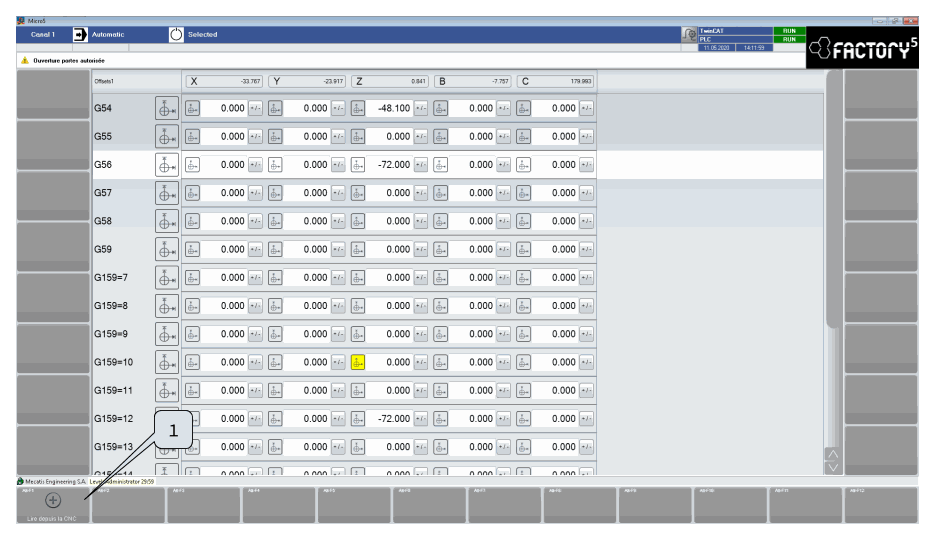
List of secondary functions [CTRL]
1. Read from the CNC [Alt+F1].
Load the offset file from the CNC
There are no comments for now.