Manual
Completed
MDI code execution
MDI code execution
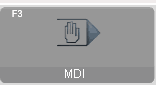
In MDI (manual data input) mode you can enter G-code instructions block by block and execute them immediately to set up the machine or perform individual actions.
MDI mode is accessible by activating it from the main page of the interface (11) and directly via the F3 function key. In this mode, the lower left part of the screen (zone B) displays the code editor.
The code entered here will be executed once the cycle is started (Start / F5)..
If the "step-by-step" option is activated, each instruction is executed and then interrupted until "Start / F5" is pressed again.
If the "step-by-step" option is not activated, each instruction is processed to the end of the code.
Execution is interrupted if the "Stop / F6" button is pressed. The machine must then be reset by pressing "Reset / F7".
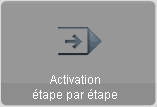
Step-by-step activation
Step-by-step execution mode (28) allows each instruction to be processed individually. For each instruction, only one step is performed and then the machine remains on standby. The move to the next step only takes place after being confirmed by the Cycle Start button (13).
For the pre-programmed functions (tool loading, pallet change, etc.) each step of the program is executed individually and Cycle Start must be pressed to move to the next step. For functions with a large number of steps, this can be relatively time consuming and potentially difficult.
If step-by-step mode is deactivated, the CNC stops when all the instructions have been executed.
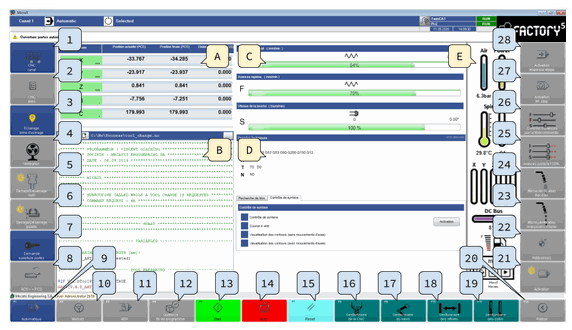
There are no comments for now.