Manual
Completed
Operation in manual mode
Operation in manual mode
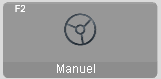
Manual mode allows the CNC to be controlled completely manually
Remarks:
Manual mode works with or without the wire control..
The default original offset is in G53.
The drop-down menu allows you to select a specific offset.
Tool selection is only possible by first switching to MDI mode (11)

Spindle start and stop
Enter the desired frequency in field 1, confirm with enter and switch on with the start button on the right (not shown in the image).
Moving the axes
Select an axis with the switch of the wire control, select a movement increment and move the axis with the pulse buttons or the rotary wheel.
Wired control
Emergency stop
Selection of the axis
Selection of the pulse granularity
Pulse button
Assent button
Rotating wheel

Remark: The wire control system includes an emergency stop. If it is not plugged in, the machine cannot operate! To use the machine without a wired remote control, you must connect the plug to the socket.
There are no comments for now.