Manual
Completed
Wired control
Wired control
Emergency stop
Selection of the axis
Selection of the pulse granularity
Pulse button
Assent button
Rotating wheel
Remark: if the wire control is not connected, the machine cannot be operated!
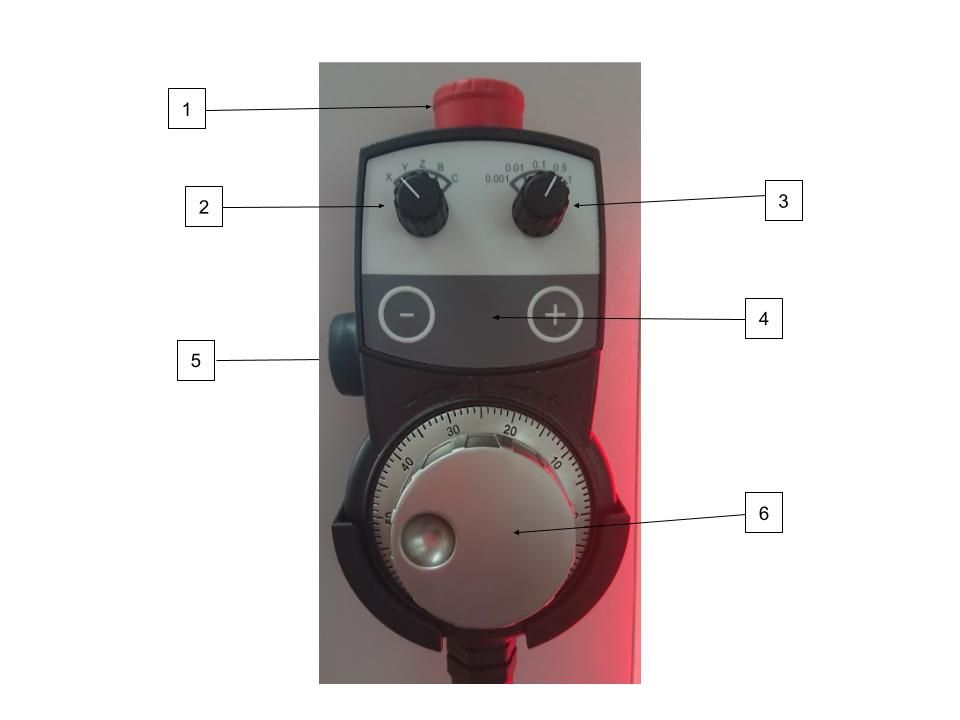
Remote control functions depending on conditions:
With the door open
Manual movement of the CNC/SCARA/Partition
[4 axes] Opening/closing of YERLY collets
After an emergency stop
Hold for 2 seconds → Open the doors
Remote control functions depending on the page displayed on the interface:
In "Main Page"
Forcing homing (re-homing) of the CNC
In "CNC manager" or "SCARA manager"
Forcing movement of the partition (without SCARA referenced)
Up/down movement of the probe magazine
In "SCARA manager
"Launch tools charging" command
"Launch control tools" command
In "SCARA manager" >> "Teaching manager".
Deleting SCARA positions
Copy of the SCARA "base" positions
There are no comments for now.