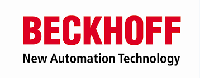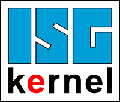Manual
Completed
Functions code
G/M function codes
The programming syntax used by the Micro5 conforms to standard ISO6983 / DIN 66025 (G-Code) with a few exceptions (list).
The control (interface) is based on the Beckhoff TwinCAT CNC standard, which is itself based on the ISG kernel.
References
Beckhoff InfoSys
Beckhoff Information System The Beckhoff Information System contains documentation with examples and illustrations to help you understand the operation of the CNC programming module integrated in the Micro5.
ISG-kernel CNC
The complete documentation of the ISG kernel, including the programming manual, is available from the manufacturer: Online-Doc ISG
G0 Fast linear interpolation (Axis in position)
 (VII)
(VII)G53 Deactivation of the "zero offset" command
G74 Référencement de l'axe
 (VII)
(VII)
Pallet management:G800 Automatic lubrication cycle (except SN/000205)
G800 Pallet cleaning sub-program Note: Only for #5 (Lex)
G801 Start of pallet change sequence [OP11]
 (IV)
(IV)G811 Start of pallet unloading sequence [OP11]
 (IV)
(IV)
Probe managementG802 Start probe loading sequence [OP8]

 (IV)
(IV)G803 Start probe unloading sequence [OP8]
 (IV)
(IV)
Plate managementG812 Start of CNC plate pick-up sequence [OP11]
 (IV)
(IV)G813 Start of CNC plate set down sequence [OP11]
 (IV)
(IV)
Tool breakage detectionG815 Start of tool breakage test sequence [OP9]
 (VI)
(VI)  (V)
(V)G816 Start of tool breakage teaching sequence [OP9]
 (VI)
(VI)  (V)
(V)M310 : start check du bris d'outil pendant usinage [OP9]
 (VI)
(VI)  (V)
(V)M311 : stop check du bris d'outil pendant usinage [OP9]
 (VI)
(VI)  (V)
(V)D0 Deactivation of tool correction
Programm Management
M0 Stop program
M1 Stop an optional program
M29 End of sub-program
M30 End of program
M102 Start program duration counter
M103 Stop program duration counter
SpindleM3 Start spindle clockwise at Sxxxxx [rpm]
M4 Start spindle counterclockwise at Sxxxxx [rpm].
M5 Spindle stop
ToolsM6 Start tool change sequence Tx
G806 Start preparation sequence for tool "x" [0P1]
 (IV)
(IV)M25 Unclamp tool holder
M26 Clamp tool holder
M27 Clean spindle cone
M28 Stop spindle cone cleaning
M29 Stop subprogram
M30 Stop program
M109 Force detection of "probe in spindle"
 (III)
(III)M110 Up to SN/002024: Force detection of "tool in spindle" and "pallet locked"
 (III)
(III)M110 From SN/002025: Ottet collet clamping
M111 Up to SN/002024: Deactivation of "probe in spindle", "tool in spindle" and "pallet locked" detection forcing
 (III)
(III)M111 Dès SN/002025: déserrage pince ottet
PalettesM10 Lock pallets
M11 Déverouillage palette
M110 Dès SN/002025: Serrage pince ottet
M111 Jusqu'à SN/002024: Désactivation des forçages de la détection "palpeur en broche", "outil en broche" et "palette verrouillée" (III)
M111 Dès SN/002025: déserrage pince ottet
M112 Dès SN/002025: Activation soufflage sous palette OU libération platine avec susous actif
M113 From SN/002025: Deactivation of blowing under pallet OR release of plate with top/bottom active
PalletsM150 Gripper changeover sequence [0P11]
 (III)
(III)M151 Gripper unloading sequence [0P11]
 (IV)
(IV)M159 Robot unloading sequence
M160 Déplacement du SCARA en position initiale (permet d'ouvrir la porte du magasin)
 (II)
(II)M161 Disk no. 1 loading sequence
M162 Disk no. 2 loading sequence
M163 Disk no. 3 loading sequence
M164 Disk no. 4 loading sequence [OP12](IV)
 (IV)
(IV)M165 Disk no. 5 loading sequence [OP12](IV)
 (IV)
(IV)
Lubrification / blowingM8 Start lubrication [OP2/4] (IV)
 (IV)
(IV)M81 Oil-free lubrication start [OP2/4]
 (IV)
(IV)M82 Start fixture blowing sequence
M83 Start air blowing (tool blowing + spindle cooling)
M84 M84 Stop air blowing (tool blowing + spindle cooling)
M85 Start oil lubrication [OP2/4]
 (IV)
(IV)M9 Stop lubrication/blowing [OP2/4]
 (IV)
(IV)
PartitionM15 Open partition
M16 Close partition
SignalisationM100 Activate "end of program" signal
M101 Stop "end of program" signal
M120 Red light on
M121 Yellow light on
M130 Activate the LED demonstration sequence
OptionsM87 up to SN/002024: Automatic lubrication cycle
M104 Activate switchable glass
M105 Deactivate switchable glass

(I) Probe magazine
When the probe is not in use, plug the female connector with the male connector attached to the cabin.
The probe must not be used for automatic loading when oil is used!
The probe magazine must not be left without a tool for a prolonged period (>10 min)
The probe is not suitable for use with oil

(II) Code M160
Only from software version: 15.07.2020 at 13:00

(III) Forcing
Forcing values or states (detection, presence, position, etc.) means that the Micro5 control system no longer has reliable feedback on the real state of these values. When forcing values or states, the user must be aware of the consequences for the operation of the Micro5, especially operation in inappropriate conditions. Knowledge of the consequences of forcing values or states is necessary before performing this operation.
Dangerous operation and/or damage may result if the Micro5 is used to force values or states.
Example:
Spindle rotation is possible even without a tool if detection of the tool in the spindle is forced.
Possible consequence: damage to the spindle.

(IV) Available functions with corresponding options
OP1: 7-tool disk
OP2: Microlubrification
OP4: Oil lubrification
OP6: Vacuum generator
OP7: Switchable glass
OP8: Probe magazine
OP10: Brother tools
OP11: Palletizing
OP12: Extended magazine

(V) Tool breakage function - Warning
Always set the first field to 1 to perform tool breakage or 0 not to perform tool breakage (in the tools page).
Always edit the 2nd field to offset on Z if the tool is too "thin" to touch the base of this tool (in the tools page)
No test in AUTO during the tool change..
Risk of collision. The positioning on X and Z to perform the tool breakage test involves movements of the NC part. The tool must cross the machining area after the tool change and move to the test position. Depending on the size of the CNC part (pallet, support, workpiece, etc.), a collision is possible. Always check the path before starting the process to make sure it is free.

(VI) Tool breakage function - information
The X and Z positioning to start the G815 command (tool breakage test) must be included in the machining program (manually or via postpro) when running in automatic mode.
In manual mode, the X and Z positioning to launch the G815 command (tool breakage test) must be performed by the operator.
Programme principal
- Boucle FOR (avec variable qui s'incrémente à chaque pièce) afin d'appeler cycliquement le programme d'usinage
--> Ajouter le code M310 avant le programme d'usinage et M311 après le programme d'usinage
M310 : start check du bris d'outil pendant usinage
M311 : stop check du bris d'outil pendant usinage
Programme d'usinage
- Programme du client
--> Ajouter après TOUS les changements d'outil (M6 Tx) les lignes suivantes :
$IF V.E.bFeederDumpPiece == TRUEM29$ENDIF

(VII) Function dependent on feeds
In principle, all axis movements take into account the normal or rapid feed factor. If the feeds are set to 0%, then no movement takes place and the program remains frozen waiting for the axis to move to the target position.
The referencing function (G74) calls up axis referencing by the drive directly. Consequently, this function does not take into account the feedrate settings.
Nevertheless, during global referencing of the machine (homing), the sequence calls successively different functions in order to perform referencing then release of each axis (for example: offset on Z and X to free up space for B to perform referencing). Therefore, the homing sequence can only be completed when the feeds are set > 0%.
There are no comments for now.